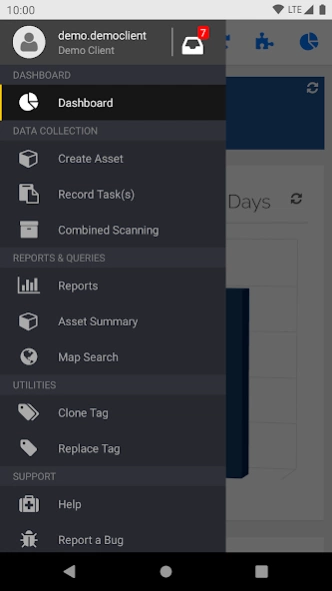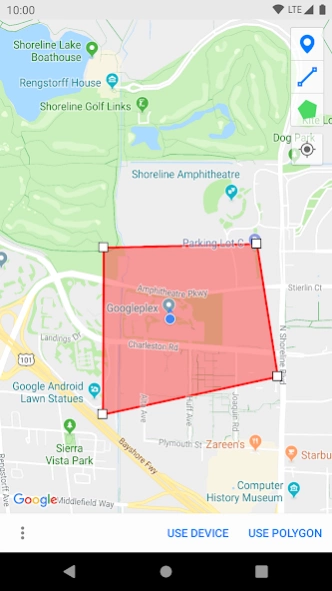Nektar 9.1.102
Continue to app
Free Version
Publisher Description
Nektar - Nektar is an enterprise level asset management and traceability solution.
Nektar is an enterprise level asset management, mapping, and traceability solution simplifying the collection and analysis of user input data. Nektar utilizes QR or 2D identification tags and smartphone GIS mapping technology to track and record asset activity - providing true traceability and management functionality. Capture and transfer data in real-time to our secure cloud servers. With powerful data management and reporting procedures, Nektar becomes an invaluable decision support system. Visit the Nektar website to request more information.
Features:
- Build an asset inventory for any asset type
- Record tasks performed on individual assets in the field
- Record various types of data in task or inspection events including numeric, text, images, signature, and sketches.
- Retrieve the full life history and any documents stored for the asset by scanning the QR tag associated with the asset and pulling data from cloud.
- Print or export PDF reports for asset condition or any other task and asset related information.
- Capture asset's GPS map location with each scan
- Upload pictures and comments to individual assets
- Manage all menu taxonomy and data retrieval in a simple to use web interface
About Nektar
Nektar is a free app for Android published in the Office Suites & Tools list of apps, part of Business.
The company that develops Nektar is Nektar Inc.. The latest version released by its developer is 9.1.102.
To install Nektar on your Android device, just click the green Continue To App button above to start the installation process. The app is listed on our website since 2024-03-15 and was downloaded 2 times. We have already checked if the download link is safe, however for your own protection we recommend that you scan the downloaded app with your antivirus. Your antivirus may detect the Nektar as malware as malware if the download link to com.nektar.nektarandroid is broken.
How to install Nektar on your Android device:
- Click on the Continue To App button on our website. This will redirect you to Google Play.
- Once the Nektar is shown in the Google Play listing of your Android device, you can start its download and installation. Tap on the Install button located below the search bar and to the right of the app icon.
- A pop-up window with the permissions required by Nektar will be shown. Click on Accept to continue the process.
- Nektar will be downloaded onto your device, displaying a progress. Once the download completes, the installation will start and you'll get a notification after the installation is finished.